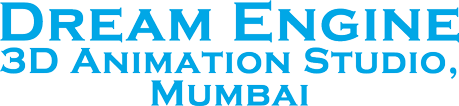Dream Engine Animation Studio, Mumbai
Last updated: 12-07-2025
What Are Cookies?
Cookies are small text files stored on your device when you visit a website. They are essential for many website functions, including remembering your preferences, login details, and browsing behavior.
At Dream Engine Animation Studio, Mumbai, cookies help us:
Improve user experience
Track website performance
Personalize content
Understand visitor behavior
Cookies are not used to personally identify you but can help enhance your experience on our site.
Types of Cookies We Use
Session Cookies
These are temporary cookies that are deleted once you close your browser. They help websites recognize users as they navigate from page to page during a single session.
Persistent Cookies
These cookies remain on your device for a set period even after you close the browser. They help the site remember your settings and preferences when you return.
First-Party Cookies
Set directly by our website and used only by us to improve functionality and user experience.
Third-Party Cookies
Set by external services (e.g., Google Analytics, YouTube) to measure traffic and deliver targeted content.
How to Disable Cookies
You can control or disable cookies through your browser settings. Here’s how to do it for popular browsers:
Google Chrome
Open Chrome
Click the three-dot menu > Settings
Go to Privacy and Security > Site Settings
Click Cookies and site data
Choose your preferred settings
Mozilla Firefox
Open Firefox
Click the three-line menu > Settings
Go to Privacy & Security
Under “Cookies and Site Data”, choose to block or manage cookies
Safari (macOS)
Open Safari
Go to Safari Menu > Preferences
Click the Privacy tab
Select “Block all cookies” or manage settings
Microsoft Edge
Open Edge
Click the three-dot menu > Settings
Go to Cookies and site permissions
Click “Manage and delete cookies” to adjust settings
Opera
Open Opera
Click the O Menu > Settings
Click Privacy & Security
Under “Cookies”, choose how cookies are handled
On Mobile Devices
Most mobile browsers allow you to manage cookies in the settings or privacy section. For detailed guidance, refer to your device’s support documentation or browser settings.
Need Help?
If you have any questions about our cookie usage or how to manage them, please contact us:
📧 info@dreamengine.in
📞 +91-8104567660